How do I create a daily reconciliation?
You must have purchased the fuel and financial manager module to access daily reconciliations.
How do I create a day end report?
- Locate and click on the Daily Reconciliations tab under the Fuel/Shift heading in the side menu
- Select the site from the drop down tab at the top labeled SITE
- Click the ALL button to the right of the SITE button
- Selected the date range by clicking on each line and selecting from the drop down calendar
- Click on the DETAILED button to the right of the DATE button
- You will notice a 'Create Report' button for the day that you are looking to create
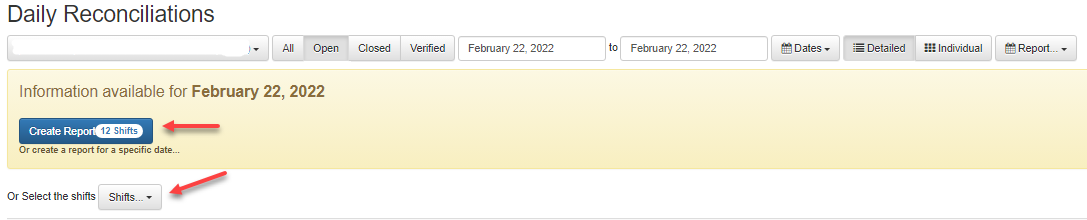
- You can click on create report (notice the number of shifts included), or choose to select the shifts yourself
- Review the information in the daily reconciliation such as sales, fuel sales, payouts, etc.
- Enter in fuel deliveries if necessary (see below)
- Under the TANKS heading below the deliveries, enter the closing tank dip for each of the tanks
- Click the blue SAVE button at the top right of the page when all necessary information has been reviewed and entered
- To create a report from within the online daily reconciliation, click on the REPORT drop down box beside the SAVE and CLOSE button
- You can review and print reports at any time by clicking on the Date or Number of the daily report under the Daily Reconciliation tab.
See video below for more information:
How do I add deliveries to day end reports?
- Scroll down to the Deliveries heading within your End of Day Report
- Choose the supplier and click the ADD button
- Enter in the information for the fuel delivery as printed on the invoice received
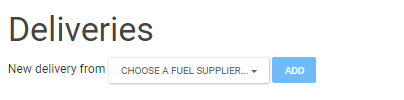
How do I add closing tank volumes?
- Every time you complete a daily reconciliation, you will need to fill out your closing tank volumes or dips.
- You can do this by scrolling down the page to where your Tanks are listed.
- Each tank will have a field where you can fill in the Closing Units of the tank for that day.
- After you complete all tanks, any previous warning messages you may have had at the top of the page will now be gone.
What do I do if I am missing shifts when I look at daily reports?
- Begin by restarting your computers and services, and if the data does not come within a half hour, please call us at XSite to do refreshing to your system