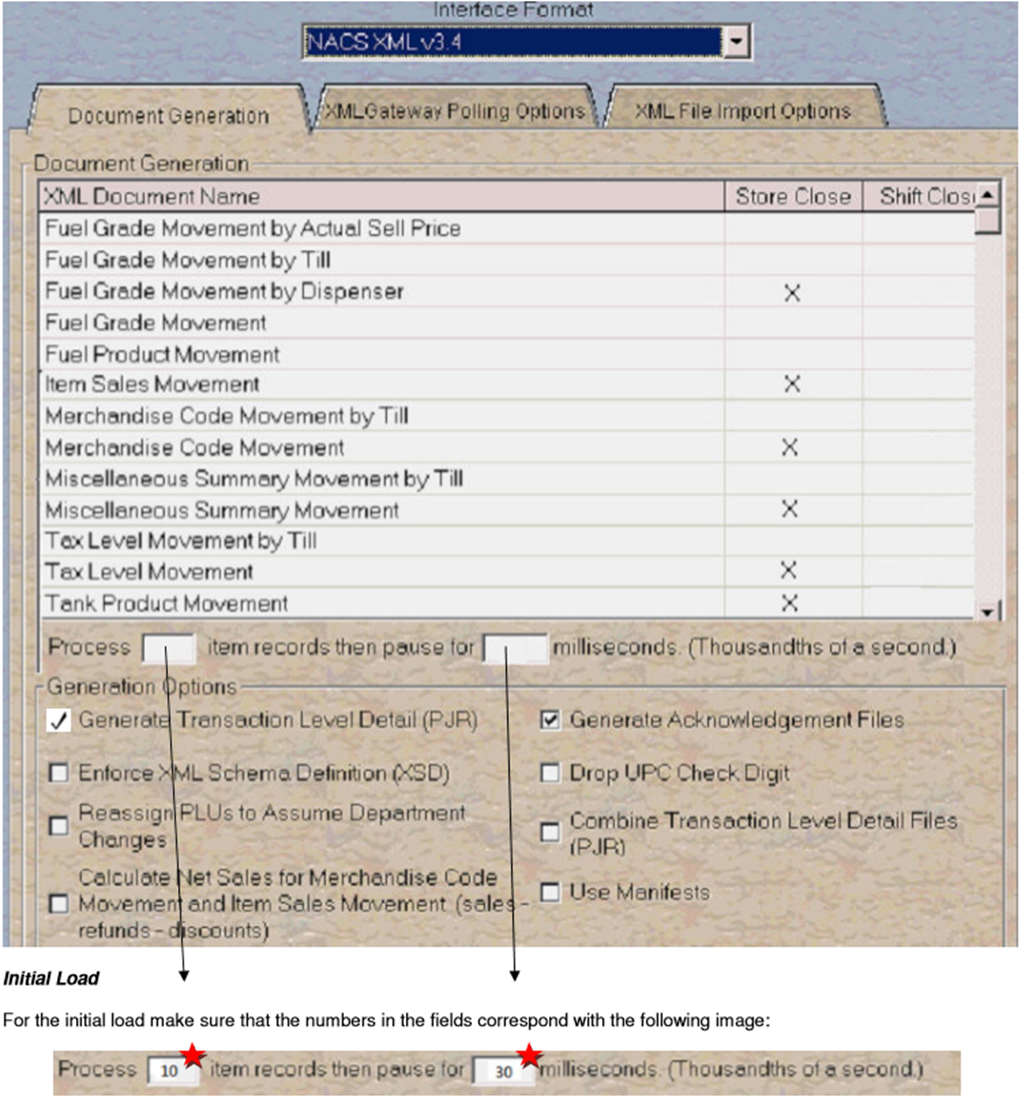Gilbarco Passport Document Generation
- Under “Interface Format”, select “XML v 3.4” from the dropdown list and change the “Process [1] item records then pause for [30] milliseconds to [300] milliseconds.
- Under “Generation Options” check the following options ONLY:
Generate Acknowledgement Files, Generate Transaction Level Detail (PJR)
Note: Turning this feature on generates PJR files for every single transaction taken place in the location. Use this only if you are planning to track local credit/charge accounts, or if you are using the XSite Analytics software.
(Make sure “Calculate Net Sales for Merchandise Code Movement and Item Sales Movement” is not checked)
3. Select the “XML File Import Options” tab and make sure “0 for the base item” is selected. Also, make sure that no other options are selected and click “Save.”